Find benchmark firms via filter search
Leanus allows you to develop benchmark and competitive positioning analyzes in various ways. Here is indicated the method that involves searching the benchmark through Ateco.
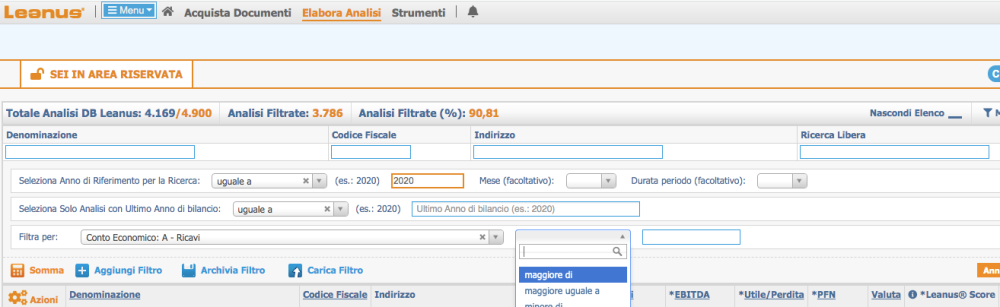
Log in to Leanus
Go to Filter Personal Data
Select the companies you want to include in the benchmark using i smart filters (eg. Nace, Revenues, Ebitda (%) etc
Create the Group of selected companies
Analyze the Group through the Group Analysis Module to define your benchmark
Identify Benchmark Firms
If required by your profile, transfer businesses to AREA CONFIDENTIAL
Associate companies and Process the benchmarking
Is it possible to compare a company with the analysis of the Group created in the previous point?
SI
Log in to Leanus
Go to the Group analysis
Go to Home and scroll down. On the right in the box Downloads (Excel XML) download: Normalized Civil Scheme (xml)
Process a new Analysis using the file XML just downloaded
Benchmark the new analysis and desired companies as shown above
If required by your profile, the operation must be performed in the Reserved Area
It is possible to create from scratch a benchmark company?
YES. The operation is reserved for expert users
Make a new Analysis using the L1 or L2 model
Use the Form Benchmark to benchmark with the newly created analysis



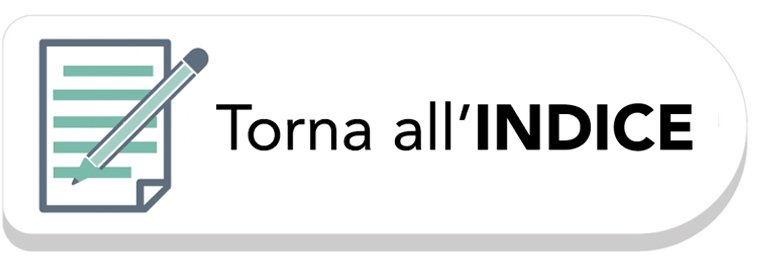
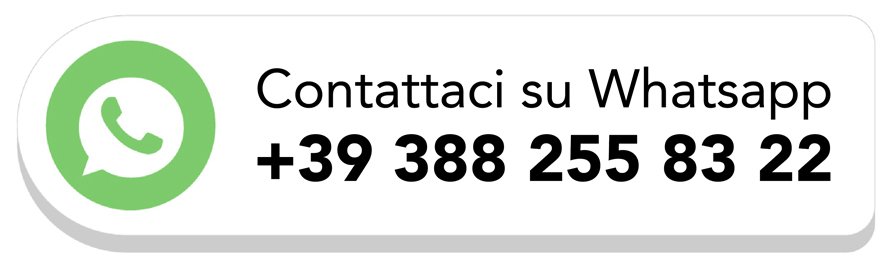
Post your feedback on this topic.