Description
Leanus allows you to process a real-time complete business plan of Financial Statements, Balance Sheet Ratios, DSCR extension, LOM and so on both on an annual and monthly basis. To process it, simply enter the hypotheses (of the Income Statement or Balance Sheet) and click on the Update button. With each update the entire model takes into account historical data and user input.
Even in the absence of user input, Leanus automatically generates a inertial business plan, which evaluates a company's ability to repay debt based on its ability to generate operating cash.
Given that the automatic assumptions may not be sufficient to accurately represent the specific situation of the company or simulate future scenarios, Leanus allows you to enter an unlimited number of inputs (eg costs, investments, tax impact, etc.).
What is important to know to understand the operating logic
To develop the business plan it is necessary that i historical data are "square" (little green or orange triangle)
For each input, after clicking on “Update”, the model automatically processes the CE, the SP, the Financial Statement and updates all the numerical and graphic analyzes present under the “Business Plan” Menu
For each input the squaring of the Business Plan data is obtained by varying the Liquidity (which is therefore the result deriving from the hypotheses entered)
The business plan for the first period it uses the data present in the last historical period as the basis of calculation ("the shoulder").
For subsequent years, use the data relating to the previous period as the basis for calculation
for startup (without accounting history) it is necessary to create an analysis with all the data at zero and the last period corresponding to the period preceding the simulation
Data can be entered via “input” or “Percentage Adjustment”
The data entered under the column “Input”, override the automatic simulations
Le Automatic simulations are highlighted in yellow. The notes visible by moving the mouse over the “i” describe the operation of the automatic simulations
At the bottom of the CE and SP tables there is additional information or input tables that they facilitate the management of the insertion of hypotheses
It's possible insert *any hypothesis without a default order** used alternatively *the Income Statement and Balance Sheet menus
It's possible Archive the different ones simulations
It is possible to insert the business plan elaborations in the Presentations
What you need to know to develop a Business Plan with Leanus
Procedure
Log in to Leanus in the Reserved Area (if applicable)
Go to the Business Plan Menu (Income Statement/Numerical Analysis and/or Balance Sheet/Numerical Analysis)
Enter your guesses (Input or Adjustment %)
Click on Update
Archive the Simulations
To develop the Monthly Business Plan:
Go to Menu Business Plan (Income Statement/Numerical Analysis and/or Balance Sheet/Numerical Analysis)
Click on “Monthly Business Plan”
Enter your guesses (Input or Adjustment %)
Click on Update
Archive the Simulations
Video pills
How the Leanus Business Plan module works
Dedicated Webinars
Research on Leanus in the section
Practical Tips
After each update, it displays the information available at the bottom of the Income Statement and Balance Sheet tables
While processing the Income Statement, to enter the hypotheses relating to: Personnel Costs, Financial Charges, Customer Receivables, Supplier Payables, Inventories, use the blocks at the bottom of the Income Statement table
While processing the Balance Sheet, to enter the hypotheses relating to: Minimum Cash, Tax Receivables, Tax Payables, Funds for Taxes, Social Security Debts, use the blocks at the bottom of the Balance Sheet table
The Statutory, the Financial Statement OIC, the Crisis indicators and the entire analysis model is also available for the Business Plan data after each update
Use “Advanced Adjustments” to detail inputs
Insights
Download an example of a Business Plan developed with Leanus here
Il Leanus Business Plan has been certified by Cepas, group company Bureau Veritas. This element strengthens credibility towards internal and external stakeholders, offering a mark of quality and reliability of the Business Plan.
Why certify the Business Plan? What advantages does it bring?
To find out more, download the information sheet here
Download an example of a Business Plan here
Download here an example of an eco-fin balance analysis foreseen by the Adequate Assets


When to use the Business Plan Form?
- To process the Business Plan of a company that has an accounting history
- To develop the Business Plan of a Startups
- To elaborate a Project Plan and verify its impact both in stand-alone mode and integrated into the business reality
- To carry out Simulations on historical accounting data (Eg. Impact deriving from changes in working capital, etc)
- To elaborate a Monthly Budget


il Cash value is obtained as a result of the various simulations inserted (it is an output)
se the last period of historical data (Budget Analysis module) has a duration of less than 12 months, the first period of the Business Plan is automatically proportioned to 12 months
il value of the Cost of Personnel it can be inserted at the bottom of the Income Statement table and affects the value of Fixed Production Costs (see the notes on Leanus)
il value of financial charges it can be inserted at the bottom of the Income Statement table and influences the value of the Financial Management (see the notes on Leanus)
Depreciation and investments they are elaborated on the basis of the inserted hypotheses and foresee various checks that possibly highlight anomalies
account for a divestment make sure to make the appropriate adjustments in the last year of the balance sheet in order to redistribute any accumulated depreciation fund in tangible and intangible fixed assets which must be accounted for, for the purposes of the Business Plan, at net value.
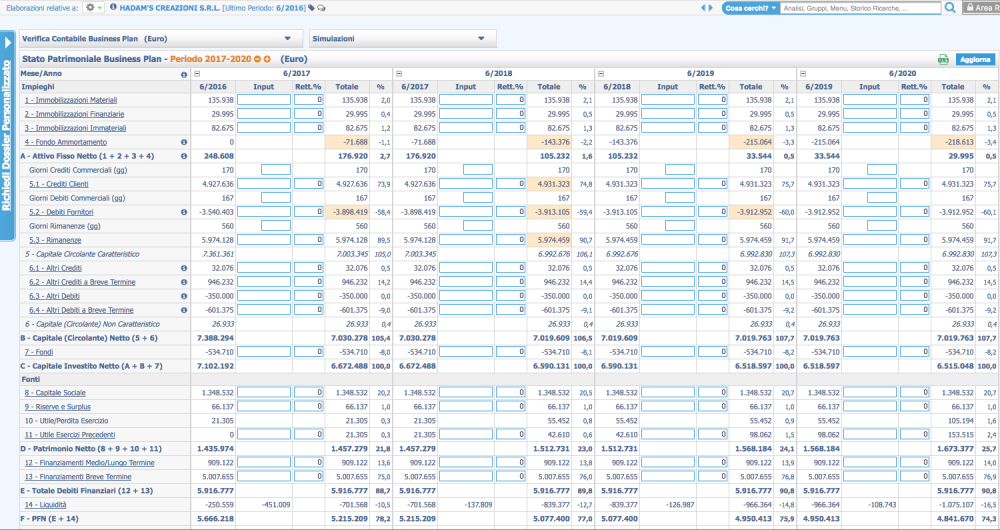

Read carefully the notes on the side of the various labels to obtain more information and operating instructions
To test the functioning and the logic of the Business Plan or to elaborate the Business Plan of a "Startup", upload an accounting situation with all values equal to zero for the last period (Ex. Using the L1 model)

What are the main processes, the outputs present in the Business Plan Module and the main functions
- Projection of economic, equity and financial data
- Civilistic Scheme and Scheme AQR extension 1 (processed using proprietary methodology)
- Balance sheet indices
- KPI Sectoral
- Calculation of bankability ratios e DSCR extension Perspectives
- Warning system indicators (Crisis Code)
- Covenants management
- Prospective Leanus score
- Calculation of the future rating
- Calculation of the future Company Value
- Graphic library exportable in pdf, png, jpeg
- Accounting prospectus and tables exportable in excel
- Creation of Basic Analysis in real time
- In-depth analysis creation in real time
Operating procedures are available on the following pages. Use the "Search field" of this Manual to search for the contents of your interest
––––––––––––––––––––––––––––––––––––––––––––––––––– –––––––––––––––––––––––––––––––––––––––––––
The Business Plan Module allows you to develop a business plan over a period of time annual o monthly.
The development of the Business Plan
Download here an example of Business Plan Processing in INBOUND
_________________________________________________________________________


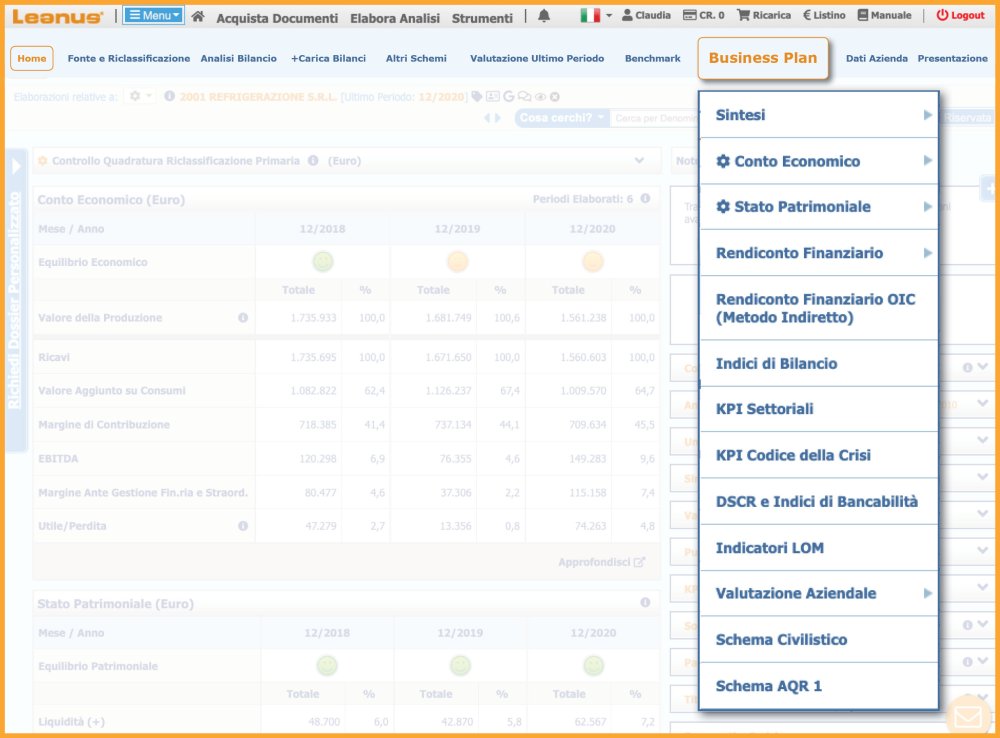

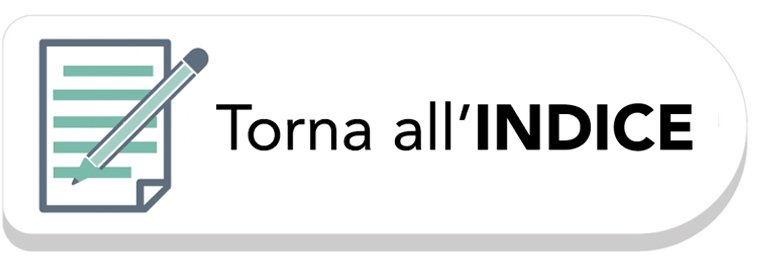
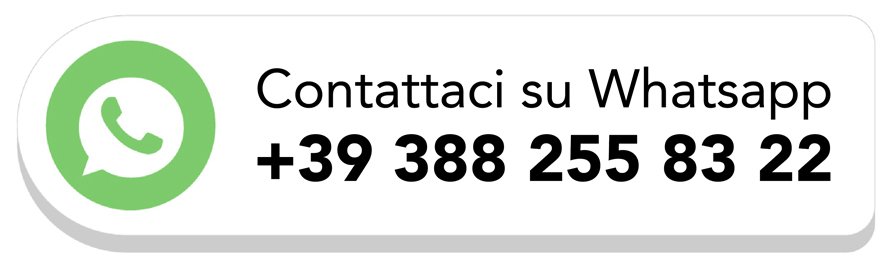
Post your feedback on this topic.